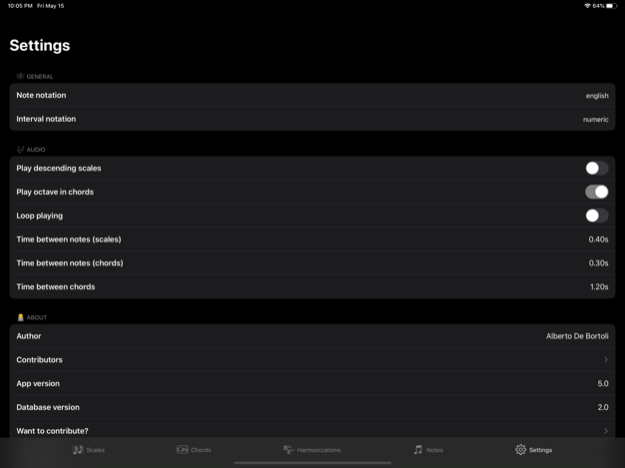iHarmony 5.0.2
Continue to app
Paid Version
Publisher Description
iHarmony is a fully complete collection of all the scales, chords and harmonizations you can find in music. It's very common for musicians getting confused about music theory...
"what notes the G# diminished 7 chord is made of?"
"what are the degrees of the Bebop Dominant scale?"
or even worse...
"what's the harmonization for D# Melodic Minor scale?"
No more getting annoyed to search the web about that Lydian 7b scale, the Neapolitan scale, or the Whole tone scale!
iHarmony offers you the most complete set of scales, chords, and harmonizations with over than 1500 entries and audio clips! The whole musical harmony always with you on your iPhone, iPod Touch or iPad.
You can choose between English (C, D, E…), Italian (Do, Re, Mi…), German (C, D, ...H), and French (Ut, Re, Mi...) notations.
Extremely useful when you write music, before a jam with your band, to do the functional analysis of jazz standards or just to do your musical homework.
Particular attention to accessibility and VoiceOver support.
iOS 13 dark mode support.
A must for every kind of musician!
May 24, 2020
Version 5.0.2
Complete app redesign from the ground up!
This patch update includes:
- ability to copy any entry via swiping left on the cell
- fix some entries not showing triple alterations
About iHarmony
iHarmony is a paid app for iOS published in the Audio File Players list of apps, part of Audio & Multimedia.
The company that develops iHarmony is Alberto De Bortoli. The latest version released by its developer is 5.0.2.
To install iHarmony on your iOS device, just click the green Continue To App button above to start the installation process. The app is listed on our website since 2020-05-24 and was downloaded 10 times. We have already checked if the download link is safe, however for your own protection we recommend that you scan the downloaded app with your antivirus. Your antivirus may detect the iHarmony as malware if the download link is broken.
How to install iHarmony on your iOS device:
- Click on the Continue To App button on our website. This will redirect you to the App Store.
- Once the iHarmony is shown in the iTunes listing of your iOS device, you can start its download and installation. Tap on the GET button to the right of the app to start downloading it.
- If you are not logged-in the iOS appstore app, you'll be prompted for your your Apple ID and/or password.
- After iHarmony is downloaded, you'll see an INSTALL button to the right. Tap on it to start the actual installation of the iOS app.
- Once installation is finished you can tap on the OPEN button to start it. Its icon will also be added to your device home screen.